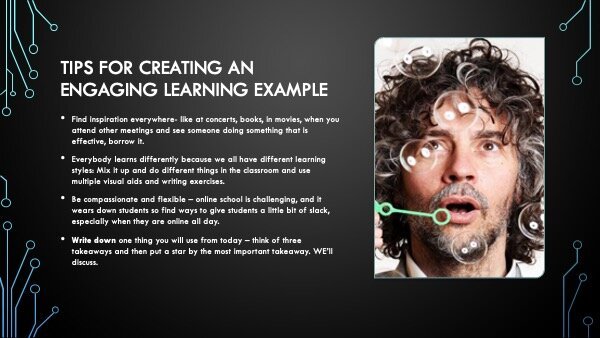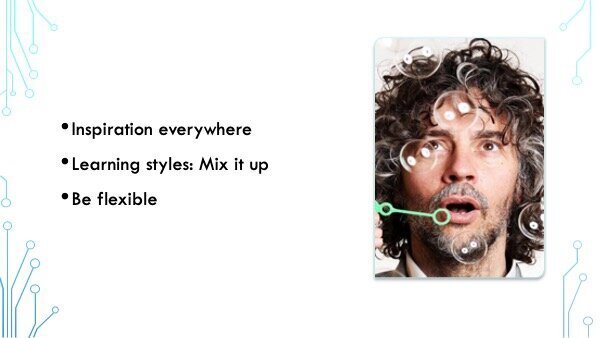[VIDEO] - Why You Need Visuals in Your Presentation—Even on Zoom
Loading up that PowerPoint? Yes, your visual aids matter. Here’s why.
There are many reasons why we might be experiencing Zoom fatigue. A factor? Too many talking heads, not enough visuals. And if we happen to be watching a presentation, there’s a big chance it’s one big word dump.
Using images in PowerPoint, Keynote or any other platform doesn’t simply amp the “cool” factor. It’s a vital tool to connect with your audience. Most people are visual learners. Pictures, graphics, and a well-sized font can help your listeners retain your message.
In this edition of Between Two Speakers, Randy and I talk about the importance of visual components in presentations. I point out the one big mistake speakers make when preparing their PowerPoint and share best visual practices for your presentation.
Watch our chat below, or keep scrolling to read a synopsis.
Your presentation is not meant to be a crutch
This is a very common mistake a lot of presenters make. Your PowerPoint can help support what you’re saying, but it should not replace the experience of your audience actually witnessing the presentation. If someone who didn’t attend were to get your slides, they shouldn’t be able to understand the material.
This might sound counterintuitive, but imagine how you would feel if you went to a conference and saw the speaker reading the presentation verbatim. I’m sure your reaction would be the same as Randy’s: “This could have been an email.” Which leads me to my next point…
Information should be limited and clear
Slides should have few words on them. In addition, use a minimum of 24-point font, even if you’re doing a virtual presentation. You don’t know what kind of screens or settings people have. You don’t know how far away they are from their screen. You don’t know what limitations could impact the visibility of your presentation. Virtual or IRL, think big.
Follow the “Picture Book Rule”
You know how picture books are so easy a toddler can understand them? Your slides should be the same. They should be so easy and clear, no one could misunderstand them. Big, block images—like the dogs above— are a huge hit among both the story time crowd and the professional crowd.
I hope these tips help you improve your PowerPoint. Let me know if you notice any changes when you add more visual elements. Want some more help with your presentations? Let’s discuss what workshops can help you and your organization.
About The Author
Hi! I’m Marianna. I make public speaking and presentation skills easier for my clients. I help with everything from preparation to managing anxiety and nerves to speaking with strength and confidence. In addition to Presentation Skills workshops, I offer executive coaching and Keynote speeches. To learn more, Get in touch.